Copyright: Everything You Need to Know
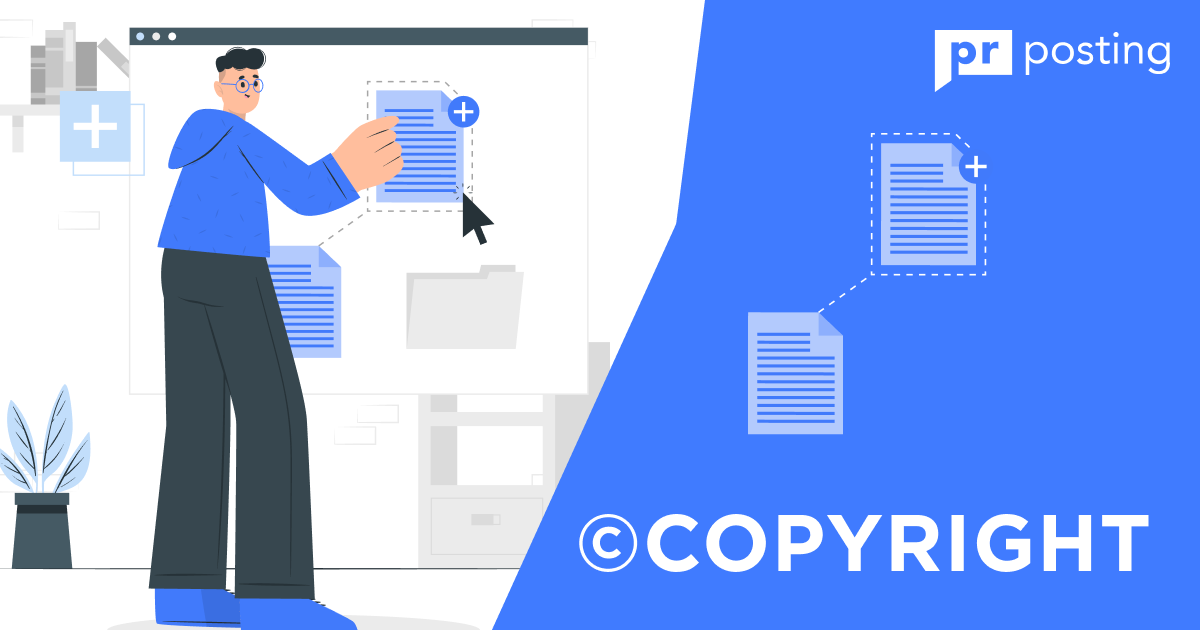
This designation is primarily for informational purposes. That is, it notifies all users of the rights of a certain person to a particular work.
From this article, you can find out what a copyright symbol is, for what reasons it is used, how to designate it correctly and how to create it on the keyboard, as well as what liability is provided for copyright infringement and what legislative sanctions exist.
What is a copyright mark and where is it used?
The copyright mark first appeared in countries with the Anglo-American legal system, where it was mandatory. Gradually spreading around the world, it acquired an optional character.
Copyright (©) is a special sign that means that this information product is protected by copyright and its use is possible only with the permission of the copyright holder.
A sign of authorship is a variant of the message about exclusive rights to a work, which can belong to both an individual and a legal entity. The practical purpose of such an alert is to point to the author in order to facilitate contact with him. The person who affixed the copyright symbol claims ownership of the document.
Nowadays copyright protection is relevant in:
- literary works;
- music;
- fine arts;
- web development.
What allows and prohibits the protection icon?
According to international law, the Copyright sign can be marked with any derivative of human creativity that is placed in a tangible form. In simple terms, this means that as soon as a writer writes a book, this text becomes tangible and other people can read it. It is at this point that the writer becomes the owner of the copyright for the product he has produced. This, in turn, means that copying and distributing this work is allowed only with the permission of the author himself.
Therefore, the copyright owner is the only person who can legally:
- Sell copies of the product.
- Develop the work.
- Movie it.
In order for another person to use a copyrighted work, they must purchase it from the owner. It should be noted that the purchase of rights to use the product might be on a permanent or temporary basis.
The icon allows you to contact the author of the work for information about the possibility of copying materials. Protection prohibits the use of the work without the consent of the author.
Keep in mind that from a legislative point of view, the © symbol is nominal, since the authorship of any document is protected and without special designations.
What elements does it consist of and what does it look like?
Law establishes the copyright icon. The sign can only be reproduced in the form of a pictogram © – the Latin letter C, circled, that is the first letter of the word copyright.
One of the elements of the copyright icon is the © symbol, the others are the surname and initials of the author or the name of the organization that owns the rights to the document.
The name of the organization is given in full, and the form of ownership is indicated as an abbreviation. At the end of the record, the year of the first publication is put. A dot after the copyright notice is not required.
How is it indicated in documents and the Internet?
Copyright is indicated on all copies of the document, usually on the first page of the work or on the back of the title page in the lower right corner.
For designing a copyright mark on the World Wide Web, the rules are the same as for marking documents. Copyright is relevant for users who create a virtual property. Unlike books and other documents, information in Internet sources changes periodically, so it is customary to set the date range from the first publication to the current update.
How to put a copyright symbol using the keyboard?
If you want to place this symbol on your work, you can easily do it by yourself. Consider the ways to set the copyright icon:
- Using the keyboard in Word, you can type it as follows: while holding the Alt key, press the number combination 0169.
- In HTML, the code will look like this: © or ©.
- On the Linux operating system, to type a character on the keyboard, you must enter the combination Compose + o + c.
- On the Mac operating system, to type a character on the keyboard, you must enter the combination ⌥ Option + G.
You can put protection on the image using any graphic editor. Therefore, you will show that the work is yours and you are aware of the rights related to it.
Liability for violation
Cases, where intellectual property is illegally copied for obtaining material gains, are not uncommon. Until the 2000s, the author was poorly protected by the state from encroachments on his works.
Defending intellectual property in court was not easy, but now the positive resolution of copyright cases is changing for the better, and violators are less likely to go unpunished.
Legislation in the area of protecting the rights of authors to their works is constantly evolving. Administrative responsibility implies the payment of a fine that differs according to the specific country. Criminal liability for copyright infringement can also be fixed by the court if needed.
The security badge, although not mandatory, is still useful for authors. In addition, the copyright informs that the creator of the work is aware of their rights. In the case of problems and controversial issues, the creator of the work will be ready to defend intellectual property in court, and the law will protect his rights.
The copyright indicates the author, addresses whom you can contact for questions that have arisen, and is also designed to protect against attacks by intruders.
Altogether, it should be understood that applicable laws do not prevent others from using similar words, images, or thoughts in their work. Individual words and general images cannot be copyrighted. Rather, copyright establishes exclusive rights to the precise form of creative work, as well as any other derivative forms of that work.
More Like This





